BT2 to BT4/BLE bridge (150753)
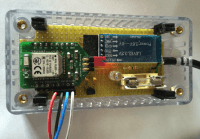
Mobile devices that do not support Bluetooth 4 (or BLE) can (of course) not communicate with BLE devices. With this bridge however, they can.
By combining a BT2 and a BT4 module it is possible to create a serial bridge between "old school" Bluetooth and Bluetooth Low Energy (BLE). As BT2 module we use the ubiquitous HC-06, for the BLE side we use a BLE620 from Laird Technologies.
Actually the BL620 is the same as our BL600 e-BoB (140270) but reprogrammed with BL620 firmware. This is necessary because the BL600 doesn't have Master capabilities whereas the BL620 does.
Note that there are several versions of the BL620 firmware. The article was written for v12.4.10.0-r1 but this version is no longer available from Laird. At the time of writing this post the revision is r2. The software that came with the article does not work on this revision, below you can find updated software for r2.
Note that the J-Link only monitors VCC, it is not a power supply. The BL600 must be powered separately (3V3).
From the Laird website download the latest BL620 firmware (12.4.10.0-r2). Unpack it on a Windows computer and run the batch file _DownloadFirmware_v12_4_10_0.bat included in the download. The process is quite fast, only a few seconds.
It is possible to revert a BL620 to a BL600 by downloading the right firmware and using a similar procedure (_DownloadFirmware_v1_5_70_0.bat). We used 1.5.70.0-r5.
You now have a bridge between BT2 and BT4/BLE that you can use for serial communications.
Get info about the module and its firmware (with n a number from 0 to 9)
Reset the module
Format the module
See what is on the module
Delete a file on the module (note the "" around the filename)
Actually the BL620 is the same as our BL600 e-BoB (140270) but reprogrammed with BL620 firmware. This is necessary because the BL600 doesn't have Master capabilities whereas the BL620 does.
Note that there are several versions of the BL620 firmware. The article was written for v12.4.10.0-r1 but this version is no longer available from Laird. At the time of writing this post the revision is r2. The software that came with the article does not work on this revision, below you can find updated software for r2.
Update BL600 to BL620
You will need a J-Link pod (Edu version will do, or a Chinese clone) to flash the BL620 firmware into the BL600. Four wires are needed:| e-BoB BL600 | J-Link (Edu) |
|---|---|
| PGM (pin 1) | TCK (pin 9) |
| RES (pin 2) | TMS (pin 7) |
| GND (pin 3) | GND (pin 4) |
| VCC (pin 4) | VCC (pin 1) |
Note that the J-Link only monitors VCC, it is not a power supply. The BL600 must be powered separately (3V3).
From the Laird website download the latest BL620 firmware (12.4.10.0-r2). Unpack it on a Windows computer and run the batch file _DownloadFirmware_v12_4_10_0.bat included in the download. The process is quite fast, only a few seconds.
It is possible to revert a BL620 to a BL600 by downloading the right firmware and using a similar procedure (_DownloadFirmware_v1_5_70_0.bat). We used 1.5.70.0-r5.
Upload the project firmware
If you build the bridge you can do this over Bluetooth, otherwise you will need a serial-to-USB converter. We will take the BT road here.- Download the smartZ program below, make sure that you use the right version.
- Connect your PC to the HC-06 module (password "1234") over Bluetooth. (Refer to the Internet to find out how to do this on your operating system.)
- The BL620 firmware download from Laird contains a lot of stuff, we will now use UwTerminal included in it.
- Select the COM port created for the HC-06, 9600 baud, n81, no flow control and connect. The red LED on the HC-06 will stop blinking once it is connected.
- In UwTerminal type "AT I 0" and the module should respond with "10 0 BL620"
AT I 0 10 0 BL620 - Right-click somewhere in the black UwTerminal window to open the menu.
- Choose Download -> BASIC -> Load Precompiled BASIC and navigate to the UWC file contained in the Elektor download. The file will be loaded, this takes quite some time.
- When done type "smartZ" in UwTerminal and the prompt below will appear. If it does, your module is ready.
-----------------------
smartZ v1.1
-----------------------
Type "help" or "<command> help"
------->
You now have a bridge between BT2 and BT4/BLE that you can use for serial communications.
Some useful AT commands for the BL6xx
Get info about the module and its firmware (with n a number from 0 to 9)
AT I n
Reset the module
ATZ
Format the module
AT&F 1
See what is on the module
AT+DIR
Delete a file on the module (note the "" around the filename)
AT+DEL "<filename>"



Discussion (0 commentaire(s))