MAX78000

This is a collection of tips, tricks and questions about the MAX7800 and MAX78000FTHR form Maxim.
The MAX78000
If you are new to the MAX78000 and the Maxim Micro IDE this shall give you some hints. For the Software a two-part article will be provided by Elektor to get you started. As this article is written here, we will collect a series of tips and tricks to even support you further. The first one we like to give is the Elektor GitHub repository, which contains the sample projects from our software article. Head over to GitHub and have a look.No register view for the internal peripherals while debugging?
If you debug your project you will realize that the register and peripherals are not shown. The reason for this is the missing SVD file path inside the Eclipse projects. Currently this file is not included to any project, generated with a wizard or the supplied demo projects by Maxim. To solve this, you need to add the appropriate path to your project. Open the Build settings with the small cog wheel in the Eclipse IDE. You should be presented with a window as seen in Figure 1. Switch the tab to SVD path, as seen in Figure 2, and navigate to the path shown, assuming you used the default installation path.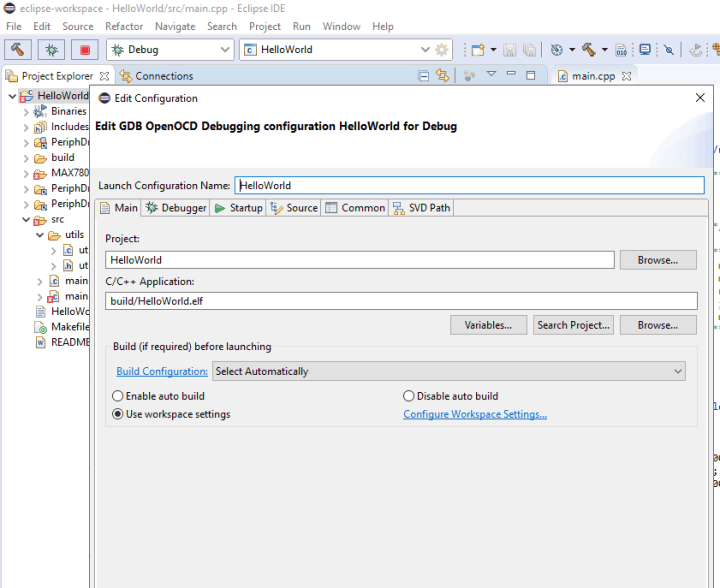
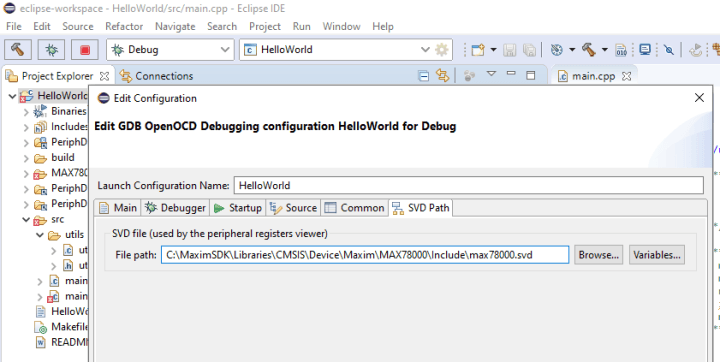
Apply this path and within your next debug session you will be able to use the register viewer for the included peripherals.



Discussion (5 commentaire(s))